Best Landing Page Builders in 2024
What is landing page?
A landing page is a special web page created to serve as a destination for a specific marketing or advertising campaign. Its primary purpose is to convert visitors into leads or customers by encouraging them to take a predetermined action, such as making a purchase, signing up for a newsletter, or downloading a resource. Landing pages are designed with a focused and cohesive message, directly aligned with the respective campaign theme or offer. They often feature a prominent call-to-action (CTA) that directs visitors to the desired goal, supported by persuasive copy, engaging visuals, and sometimes interactive elements.An important feature of landing pages is their limited navigation options, intentionally designed to keep visitors on track and prevent distractions that might take them away from their intended task. The content offers a seamless transition from structured, basic marketing messages to highly relevant ones that drive visitors to the landing page. Marketers use tracking tools and analytics to evaluate the effectiveness of landing pages, measure conversion rates, and measure other metrics to optimize future campaigns. Overall, landing pages are a key component of the digital marketing toolkit, providing a useful and effective user experience to maximize the success of certain online initiatives.
What is the best platform to build a landing page?
Designing a landing page can be done using a variety of tools and platforms, depending on your skill level and specific needs. Here are a few options:- 1. Website Builder:
Squarespace: Squarespace is known for its elegant templates and intuitive design interface, making it a good choice for those who want a visually appealing landing page.
Content Management System (CMS):
WordPress:WordPress is a versatile CMS that powers a significant portion of the Internet. It offers numerous themes and plugins, allowing you to greatly customize your landing page.
- 2. Landing Page Builder Platforms:
- Unbounce
- Instapages:
- Leadpage:
- Clickfunnels:
- HubSpot:
- Wix:
- Elementor (WordPress Plugin)
- Mailchimp:
- Landingi:
- 3. Graphic Design Tools:
- 4. Coding (advanced):
- 5. Outsourcing:
When choosing a platform or tool, consider things like your technical skills, budget, and the specific features you need for your landing page. Many of the tools mentioned offer free trials, so you can test and determine which one best suits your preferences and needs.
landing page design
 |
| Unbounce Overview |
Unbounce stands out as a prime choice for landing page builders due to its user-friendly interface, versatile customization options and powerful features. The platform empowers users, regardless of their technical skills, to create stunning and effective landing pages without the need for coding skills.
With a huge library of professionally designed templates, Unbounce ensures users can kickstart their projects with visually appealing layouts optimized for conversion. Its drag-and-drop builder facilitates effortless customization, allowing users to tailor their landing pages to seamlessly match their brand aesthetic.
Additionally, Unbounce offers powerful A/B testing capabilities, enabling users to fine-tune their pages for optimal performance by testing different variations. The responsive design of the platform ensures that the landing pages look impressive and work seamlessly on different devices.
With a focus on speed and performance, Unbounce contributes to an improved user experience and ultimately helps businesses drive higher conversion rates. In short, Unbounce is a reliable and user-friendly landing page builder that combines creativity, functionality and data-driven optimization, the preferred choice.
Intuitive drag-and-drop builder:
Unbounce's user-friendly interface allows for easy creation and customization of landing pages through a drag-and-drop builder.
A/B testing for optimization:
The robust A/B testing feature enables users to experiment with different elements, helping to refine and optimize landing page performance.
Choose from different templates:
Unbounce offers a wide array of professionally designed templates, catering to different industries and purposes, facilitating fast and visually appealing page creation.
Seamless integration:
It integrates well with popular marketing tools, allowing for a seamless inclusion of landing pages in comprehensive marketing campaigns.
Mobile Responsiveness:
Landing pages built with Unbounce are mobile-responsive, ensuring a consistent and engaging experience across devices.
Comprehensive Analysis:
Unbounce provides detailed analytics and conversion tracking tools, enabling users to measure and analyze the performance of their landing pages.
Disadvantages (Cons):
High cost:
Unbounce prices can be on the higher side, which can be a limiting factor for small businesses or startups with budget constraints.
Learning curve:
While the platform is user-friendly, beginners may face a learning curve especially in understanding and applying A/B testing and optimization techniques.
Limited free trial period:
The free trial period may seem a bit restrictive for users who prefer an extended evaluation before committing to a subscription.
E-Commerce Feature Limitations:
Unbounce is primarily geared toward landing pages and may lack some advanced features, especially for users looking to create complex e-commerce pages.
Customization Complexity:
Despite the drag-and-drop builder, some users may find certain customization options more complex, especially if they have specific design requirements.
In short, Unbounce is a powerful tool for creating effective landing pages with a focus on testing and optimization. Consider your specific needs and budget when deciding whether Unbounce is a good fit for your landing page strategy.
 |
| Overview of Instapage |
Advantages (Pros):
User-friendly drag-and-drop editor:
InstaPages has an intuitive drag-and-drop editor, making it easy for users to create and customize landing pages without the need for advanced technical skills.
A/B testing capabilities:
Robust A/B testing tools allow users to experiment with different page elements and variations to identify the most effective combination for optimal conversion rates.
Personalization and dynamic text replacement:
Instapage offers personalization features including dynamic text replacement, allowing users to create more targeted and relevant landing page experiences for different audience segments.
Responsive Design:
Landing pages created with Instapage are designed to be responsive, ensuring a seamless and visually appealing experience across different devices and screen sizes.
Collaboration Features:
InstaPage supports collaboration with team members by providing multi-user accounts and real-time collaboration tools, facilitating efficient workflow management.
Analysis and Heatmap:
The platform offers detailed analytics and heatmaps to provide insights into visitor behavior, helping users make data-driven decisions to improve page performance.
Disadvantages (Cons):
Pricing Structure:
Instapage can be relatively expensive for small businesses, and some advanced features may only be available on higher-tier plans.
Learning curve for advanced features:
While the basic features are user-friendly, mastering the advanced functionalities, especially A/B testing and personalization, can have a learning curve for some users.
Template Restrictions:
Although Instapage offers templates, the selection may not be as extensive as some other platforms, potentially limiting design options for specific industries or niches.
Integration Complexity:
Some users may find the process of integrating Instapage with certain third-party tools or platforms a bit more complicated than the more straightforward integrations offered by other landing page builders.
Limited e-commerce features:
Instapage focuses primarily on marketing and lead generation, and may lack some of the advanced features needed by users looking to create particularly complex e-commerce pages.
In short, Instapage is a powerful tool for creating and optimizing landing pages, especially for marketers who prioritize A/B testing and personalization. Consider your budget and specific feature requirements when evaluating Instapage for your landing page needs
 |
| Overview of Leadpages |
LeadPages is a top choice for individuals and businesses looking for a powerful and user-friendly landing page builder. A compelling reason to choose LeadPages is its intuitive and easy-to-use interface, which allows users to create professional-looking landing pages without the need for extensive coding knowledge. The platform offers a wide array of customizable templates designed to capture attention and effectively drive conversions.
Another key benefit is LeadPages' focus on conversion optimization, providing built-in tools and features such as A/B testing and analytics to help users fine-tune their pages for optimal performance. Additionally, LeadPages integrates seamlessly with various third-party tools and platforms, facilitating a smoother workflow and improving overall marketing efforts.
The platform's responsive design ensures that landing pages look great and perform well on different devices, meeting the diverse needs of today's digital audience. With a combination of user-friendly features, powerful functionality and a promise of conversion excellence, LeadPages stands out as an excellent choice for anyone looking to create impactful and high-converting landing pages.
Advantages (Pros):
Easy to use:
LeadPages is user-friendly, making it accessible to beginners without extensive design or coding skills. The interface allows for intuitive, fast and straightforward page creation.
Template Variations:
The platform offers a diverse selection of professionally designed templates, catering to different industries and purposes. This variation streamlines the page creation process and provides users with creative options.
Lead Generation Tools:
LeadPages provides tools and features specifically designed for lead generation, such as opt-in forms, pop-ups and integration with email marketing services.
Integration Capabilities:
It integrates seamlessly with various marketing tools and platforms, increasing its usefulness within a wide range of marketing campaigns.
Mobile-Responsive Design:
Landing pages built with LeadPages are designed to be mobile-responsive, ensuring a consistent and engaging experience across devices.
Analysis and split testing:
LeadPages has analytics tools to track page performance and supports split testing, allowing users to experiment with different variations to optimize conversions.
Disadvantages (Cons):
Limited Advanced Customization:
Although LeadPages is user-friendly, it may lack the depth of customization options compared to some other platforms. Advanced users looking for a highly utilitarian design may find it a bit limiting.
Pricing Structure:
Some users may find the cost of LeadPages relatively high compared to other landing page builders, which may be a consideration due to budget constraints.
Dependencies on templates:
Reliance on templates can be a drawback for users who prefer to start with a blank canvas or have specific design requirements that may not perfectly align with the available templates.
Learning curve for advanced features:
Although easy for basic use, some more advanced features such as detailed split tests may require a learning curve for some users to master.
Landing pages focused on:
While great for landing pages, LeadPages may not be as versatile for building a complete sales funnel as some other platforms.
In short, Leadpages is a user-friendly landing page builder with a focus on lead generation. It is perfect for those who want to quickly create effective landing pages without going through complex customizations. Consider your specific needs and budget when evaluating LeadPages for your landing page strategy.
Why Choose ClickFunnels ?
 |
| ClickFunnels Overview |
The Complete Sales Funnel Solution:
ClickFunnels offers a holistic approach, allowing users to build complete sales funnels from landing pages to checkout pages, all within one platform.
Intuitive drag-and-drop editor:
The platform has a user-friendly drag-and-drop editor, making it accessible to users without extensive technical skills to design and customize pages.
Wide range of templates:
ClickFunnels provides a variety of pre-designed templates for different types of funnels, saving time and providing inspiration for users.
Integrated Payment Processing:
ClickFunnels has built-in payment processing, simplifies the setup of sales pages, and enables users to sell products or services directly through their funnels.
A/B Testing:
A/B testing functionality is available, allowing users to optimize funnel elements for higher conversions.
Membership Site Functionality:
ClickFunnels allows the creation of membership sites, making it convenient for businesses that offer membership-based content or products.
Disadvantages (Cons):
Expensive Pricing:
ClickFunnels can be relatively expensive, especially for small businesses or entrepreneurs on a tight budget.
Learning curve for beginners:
Although the platform is designed to be user-friendly, some newbies may experience a learning curve while navigating the various features and settings.
Limited customization compared to specialized manufacturers:
Compared to specialized landing page builders, Clickfunnels can be limited in terms of highly customized design options for individual pages.
Dependency on ClickFunnels Hosting:
Pages created with ClickFunnels are hosted on their platform and users may have limited control over hosting settings compared to self-hosted solutions.
Focused on the sales funnel, not just the landing page:
ClickFunnels is primarily designed for building sales funnels, and users looking for a dedicated landing page builder may find some features unnecessary or overly complex for their needs.
Template Customization Challenges:
While templates are available, some users may find it challenging to fully customize them to match their specific branding or design preferences.
In conclusion, ClickFunnels is a comprehensive solution for businesses looking to build complete sales funnels, but its pricing and features may be better suited to specific sales-oriented needs rather than just individual landing pages.
 |
| HubSpot Overview |
Advantages (Pros):
All-in-one Marketing Hub:
HubSpot is known for offering a complete suite of marketing tools, and Landing Page Builder integrates with other HubSpot features, creating a unified marketing ecosystem.
User-friendly interface:
HubSpot's Landing Page Builder is designed with a user-friendly interface, making it accessible to users with varying levels of technical expertise.
Comprehensive Analysis:
The platform provides detailed analytics and reporting, allowing users to track the performance of landing pages and gain insight into visitor behavior.
Personalization and Smart Content:
HubSpot allows for personalized content based on user behavior, helping to create a more targeted and engaging experience for visitors.
A/B testing capabilities:
Users can conduct A/B testing to optimize their landing pages, experimenting with different elements to improve conversion rates.
Integration with CRM:
HubSpot's landing pages integrate seamlessly with its CRM (customer relationship management), facilitating a unified view of customer interactions and data.
Disadvantages (Cons):
Price Level:
HubSpot's full suite, including Landing Page Builder, comes at a cost. Although it offers a wide range of features, price can be a consideration for small businesses with budget constraints.
Learning curve:
HubSpot's comprehensive nature can lead to a learning curve, especially for users new to the platform. However, HubSpot offers training resources to help users navigate the features.
Design customization limitations:
Although the builder is user-friendly, some users may find design customization limited compared to more specialized landing page tools.
Dependencies on the HubSpot ecosystem:
To fully utilize Landing Page Builder, users may need to adopt other HubSpot tools, limiting potential flexibility for those who prefer a mix of different marketing solutions.
Can be overwhelming for small businesses:
The extensive features may be more than small businesses need, potentially making HubSpot's Landing Page Builder better suited for larger enterprises.
In conclusion, HubSpot's Landing Page Builder is a powerful tool for businesses looking for an all-in-one marketing solution with integrated features. Consider your organization's size, needs, and willingness to invest in a comprehensive marketing ecosystem when deciding if HubSpot is the right fit.
 |
| Wix website builder |
Advantages (Pros):
User-friendly interface:
Wix provides an intuitive drag-and-drop editor, making it easy for users of all skill levels to create and customize landing pages.
Extensive template library:
Wix offers a diverse collection of professionally designed templates, covering a wide range of industries and purposes, allowing users to kickstart their landing page design.
Flexible design options:
Users have considerable design flexibility, allowing them to customize the look and feel of their landing pages with different elements, colors and fonts.
App Market for additional functionality:
Wix has an extensive app market where users can find and integrate additional features and functionality into their landing pages, increasing their capabilities.
Mobile Responsiveness:
Landing pages created with Wix are automatically optimized for mobile devices, ensuring a consistent and engaging user experience across different screen sizes.
Wix ADI (Artificial Design Intelligence):
Wix ADI is an intelligent design assistant that helps users create personalized landing pages by asking them a series of questions about their preferences and needs.
Disadvantages (Cons):
Platform Limitations:
Although Wix is versatile, it may not be as powerful as some specialized landing page builders when it comes to advanced marketing and optimization features.
Template limitations for free users:
Free Wix users may experience limitations in terms of template customization compared to premium users, which affects the level of uniqueness achievable for landing pages.
Storage and Bandwidth Costs:
Wix operates on a freemium model and may incur additional costs for additional features, storage or bandwidth, which may be a consideration for users with specific resource needs.
Template switching challenges:
Once a template is chosen, switching to another template can be challenging and users may need to redesign some elements of their landing pages.
Ads on Free Plan:
Users of the free plan may see Wix-branded ads appear on their landing pages, which can be a drawback for those looking for a more professional look.
Wix is a comprehensive website builder that includes a solid landing page builder, making it perfect for individuals and small businesses looking for an easy-to-use solution with a variety of customization options. Consider your specific needs and budget when evaluating Wix for your landing page needs.
 |
| Elementor WordPress plugin page builder |
User-friendly interface:
Elementor's easy-to-use drag-and-drop editor allows users to create and customize landing pages with minimal effort.
Real-time editing:
The live, frontend editing feature enables users to see changes in real-time as they make adjustments to the design, providing a more interactive experience.
Template Library:
Elementor offers a diverse library of pre-designed templates for different page types, including landing pages. This can save time and serve as a starting point for customization.
Extensive widget library:
A wide range of widgets are available, allowing users to add various elements to their pages such as buttons, images, forms and more.
Responsive Design:
Elementor ensures that the landing pages created are responsive, seamlessly adapting to different screen sizes and devices.
Compatibility with WordPress themes:
It integrates well with most WordPress themes, providing flexibility in design choices while maintaining consistency with the overall theme.
Disadvantages (Cons):
Learning curve for advanced features:
While basic usage is straightforward, mastering all the advanced features and settings may take time for users who are new to web design.
Possible page loading effects:
Using a page builder can sometimes result in large file sizes, potentially affecting page load times, although this can be mitigated through optimization efforts.
Dependencies on WordPress:
Since Elementor is a WordPress plugin, users are dependent on the WordPress platform. Any issue or change in WordPress may indirectly affect Elementor.
Effect of lock-in:
Not independent:
In short, Elementor is a powerful WordPress plugin that simplifies the process of creating landing pages. Its advantages include ease of use, real-time editing, and a rich library of templates and widgets, while potential downsides include a learning curve for advanced features and considerations related to performance and platform dependencies.
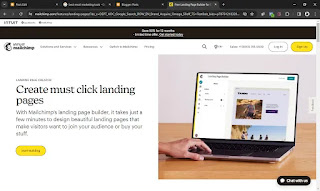 |
| MailChimp Overview |
Advantages (Pros):
Integration with Email Marketing:
As part of the Mailchimp ecosystem, Landing Page Builder integrates seamlessly with email marketing campaigns, enabling an integrated approach to audience engagement.
Easy to use:
Mailchimp's user-friendly interface makes it accessible to users with varying levels of technical expertise, simplifying the process of creating landing pages.
Template Variations:
It offers a selection of templates that are easy to customize, allowing users to create landing pages that align with their brand and campaign goals.
Free plan with basic features:
Mailchimp offers a free plan with basic features, making it an attractive option for users on a budget or with modest requirements.
Marketing Automation:
Users can use Mailchimp's marketing automation features to create targeted landing pages based on user behavior or specific triggers.
Analytics and Tracking:
Mailchimp offers analytics tools that provide insight into landing page performance, helping users understand visitor behavior and optimize their pages.
Disadvantages (Cons):
Limited customization:
Although Mailchimp's templates are easy to customize, users may find the level of customization somewhat limited compared to more dedicated landing page builders.
Not a standalone solution:
The landing page builder is designed as part of the larger Mailchimp ecosystem, which means it may not offer as many features as standalone landing page builders that focus solely on this functionality.
Less Advanced Features:
For users with advanced requirements, especially when it comes to complex sales funnels or detailed A/B testing, Mailchimp's landing page builder may not offer the depth of features found in specialized tools.
Scaling Constraints:
As marketing needs become more complex, users may find that Mailchimp's landing page builder has limitations in terms of scalability and advanced functionality.
Brand Restrictions on Free Plan:
Free plans may have Mailchimp branding on landing pages, which can be a drawback for users looking for a purely white-labeled solution.
In conclusion, Mailchimp's Landing Page Builder is a convenient choice for users already using Mailchimp for email marketing. It offers ease of use and integration, but users with more advanced landing page needs can explore standalone solutions for additional features and customization options.
 |
| Overview of landingi |
User-friendly interface:
Landingi offers an intuitive and user-friendly interface, making it accessible to users with varying levels of technical expertise.
Extensive template library:
It provides a diverse collection of templates, covering different industries and purposes, allowing users to start with a professionally designed foundation.
Drag-and-drop editor:
The platform features a drag-and-drop editor, which facilitates easy customization of landing pages without the need for coding skills.
Functionality of A/B Testing:
Landingi has A/B testing capabilities, enabling users to experiment with variations and optimize their landing pages for better conversion rates.
Lead Generation Tools:
The platform offers tools for lead generation, such as forms and integration with email marketing services, helping businesses capture and effectively manage leads.
Analysis and Reporting:
Landingi provides analytics and reporting features, allowing users to track the performance of their landing pages and gain insight into visitor behavior.
Integration Options:
It integrates with various third-party tools and platforms, increasing its compatibility with other components of a marketing stack.
Disadvantages (Cons):
Limited Advanced Customization:
Although it offers customization options, some users may find Landing's flexibility somewhat limited compared to more powerful platforms for advanced design and layout customization.
Learning curve for advanced features:
Users looking to take advantage of more advanced features may face a learning curve, especially when it comes to exploiting the full potential of the platform.
Price Level:
Depending on your needs, pricing structure may become a factor, especially for small businesses or those on a tight budget.
E-Commerce Restrictions:
Landingi may not be as feature-rich for e-commerce purposes as compared to platforms specifically designed for online stores.
Styling Constraints:
Although the drag-and-drop editor is user-friendly, some users may encounter obstacles when trying to achieve very specific styling or design elements.
In conclusion, Landingi is a perfect option for businesses and marketers looking for a simple and user-friendly landing page builder with es
Migrating away from Elementor may require layout and design adjustments, potentially creating a "lock-in" effect.
Elementor is a page builder within WordPress, so users must have a WordPress site to use it. It's not a stand-alone solution for those looking for a platform-independent builder.
Comparison Tables
Best landing page builders:
| Landing Page Builder | Rating | Starting Price |
|---|---|---|
| HubSpot | ⭐4.9/74 | Free Plan Available |
| InsaPages | ⭐4.5/472 | 💲37 Free Trial Available |
| Wix | ⭐4.8/10K | Rs199 Free Plan Available |
| Leadpage | ⭐4.9/292 | 💲37 Free Trial Available |
| ClickFunnels | ⭐4.6/647 | 💲127 Free Trial Available |
| Elementor | ⭐6.5K/5 Star | 💲9.99 Free Trial Available |
| Unbounce | ⭐4.6/5 | 💲99 Free Trial Available |
| Mailchimp | ⭐4.5/16680 | 💲5 Free Plan Available |
| Landingi | ⭐4.9/180 | 💲29 Free Plan Available |

-Best-Landing-Page-builder.webp)













No comments:
Post a Comment